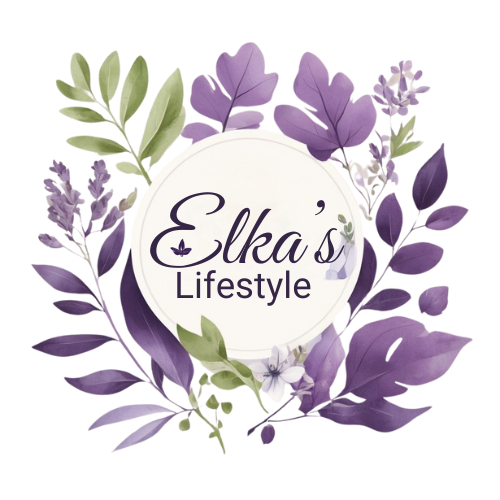Embarking on the journey to build your own smart home can be both exciting and rewarding. With the right knowledge and planning, you can transform your living space into a technologically advanced and convenient environment. This guide will walk you through the essential steps to create your personalized smart home with the best home automation system.
1. Assess Your Needs and Goals with the best home automation system
1.1. Identify Your Priorities
- Start with the essentials: Consider the areas of your home that have the greatest impact on your daily life. For example, if you often struggle with energy bills, automating your lighting and thermostat could be a top priority with the best home automation system.
- Think about your lifestyle: Consider your daily routines and habits. If you’re often on the go, automating your security system could provide peace of mind.
- Prioritize convenience: Identify tasks that you find tedious or time-consuming. Automation can help streamline these processes.
1.2. Set a Realistic Budget
- Research costs: Gather information on the prices of various smart home devices and the best home automation systems.
- Consider upfront and ongoing costs: Factor in the initial purchase costs, as well as potential subscription fees or maintenance expenses.
- Allocate funds: Determine how much you’re willing to invest in your smart home project.
1.3. Evaluate Your Technical Skills
- Assess your comfort level: Consider your experience with technology and DIY projects. Are you comfortable with installing devices and configuring networks?
- Consider professional help: If you’re not confident in your technical abilities, you may want to hire a professional to assist with the installation and setup of the best home automation system.
- Start small: If you’re new to smart home technology, begin with a few simple devices and gradually expand your system as you gain experience.
2. Choose the Best Home Automation System Hub
2.1. Central Control
- The Hub’s Role: The best home automation system hub serves as the central command center for your smart home devices. It acts as an intermediary, allowing you to control and manage multiple devices from a single interface.
- Key Functions: Hubs typically offer features like voice control, app-based management, and automation rules.
2.2. Popular Options
- Amazon Echo (Alexa): Known for its extensive device compatibility and powerful voice assistant capabilities.
- Google Nest: Offers a seamless integration with Google Assistant and a focus on smart home security and energy efficiency.
- Apple HomeKit: Provides a secure and intuitive platform for controlling Apple devices and compatible third-party accessories.
- Other Options: Consider brands like Samsung SmartThings, Wink Hub, and Hubitat for additional choices.
2.3. Compatibility
- Device Compatibility: Before selecting a hub, research the compatibility of your desired devices. Check if they are compatible with the specific hub you’re considering.
- Protocol Support: Different hubs support different protocols (e.g., Zigbee, Z-Wave, Wi-Fi). Ensure that your chosen devices are compatible with the protocols supported by your hub.
- Third-Party Integrations: Some hubs offer integrations with popular third-party services like IFTTT (If This Then That), allowing you to create the best home automation system.
2.4. Additional Considerations
- Cost: Hubs vary in price, so consider your budget when making a decision.
- Ease of Use: Choose a hub with an intuitive interface and easy-to-follow setup instructions.
- Future-Proofing: Consider the hub’s potential for future growth and compatibility with emerging technologies.
3. Select Smart Home Devices
3.1. Research Options
- Explore the wide range of devices: Smart home technology offers a vast array of options, from basic smart bulbs to more complex appliances like smart refrigerators and washing machines.
- Consider your needs: Think about specific areas where you want to improve convenience, efficiency, or security. For example, if you’re concerned about energy consumption, you might prioritize smart thermostats and lighting.
- Research brands and models: Look for reputable brands and read reviews to find devices that offer the features and quality you desire.
3.2. Compatibility
- Check device specifications: Ensure that the devices you’re considering are compatible with your chosen home automation system hub. Look for information about supported protocols (e.g., Zigbee, Z-Wave, Wi-Fi) and compatibility requirements.
- Consider interoperability: Some devices may be more compatible with specific brands or ecosystems. Research compatibility between different brands to avoid potential issues.
- Verify app compatibility: Ensure that the device’s companion app is compatible with your smartphone or tablet.
3.3. Prioritize Features
- Define your goals: Determine what you want to achieve with your smart home devices. Are you looking for convenience, energy efficiency, security, or a combination of these factors?
- Consider your budget: Set a budget for each device category and prioritize features accordingly.
- Think about future needs: Consider how your needs may change over time and choose devices that can adapt to your evolving lifestyle.
4. Install and Configure Your Devices with the Best Home Automation System
4.1. Follow Manufacturer Instructions
- Read carefully: Pay close attention to the specific instructions provided with each device. This may include steps for physical installation, pairing with your hub, and configuring settings.
- Refer to diagrams: If available, use visual aids like diagrams or illustrations to guide you through the installation process.
- Seek assistance: If you encounter difficulties, consult the device’s user manual or contact the manufacturer’s customer support.
4.2. Connect to Your Hub
- Use the appropriate app: Most smart home devices require a companion app to connect to your hub. Download and install the app on your smartphone or tablet.
- Follow pairing instructions: Open the app and follow the on-screen prompts to pair your device with your hub. This may involve entering a code or using a specific pairing method.
- Verify connection: Once paired, test the connection by controlling the device through your hub’s app or voice assistant.
4.3. Customize Settings
- Explore options: Most smart home devices offer various settings to customize their behavior. This might include adjusting brightness, temperature, sensitivity, or other parameters.
- Tailor to your preferences: Experiment with different settings to find the optimal configuration for your needs and preferences.
- Consider automation rules: Once your device is connected, you can create automation rules to control it automatically based on specific conditions or schedules.
5. Create the Best Home Automation System Rules
5.1. Use Your Hub’s App
- Access the automation settings: Most best home automation system hubs provide a dedicated section for creating and managing automation rules.
- Define conditions and actions: Specify the conditions under which you want a particular action to occur. For example, you might set a rule to turn off the lights automatically when the front door closes.
- Choose devices and actions: Select the devices you want to control and the actions you want them to perform (e.g., turn on/off, adjust settings).
- Set schedules: Schedule automation rules to occur at specific times or days of the week.
5.2. Leverage Voice Commands
- Use your voice assistant: If your hub supports a voice assistant, you can use natural language commands to control your smart home devices.
- Create custom commands: Some voice assistants allow you to create custom commands for specific automation scenarios.
- Hands-free control: Voice commands provide a convenient and hands-free way to manage your smart home.
5.3. Experiment and Refine
- Start with simple rules: Begin by creating basic automation rules to get familiar with the process.
- Observe and adjust: Monitor your automation rules to see how they perform and make adjustments as needed.
- Try different scenarios: Experiment with various combinations of conditions and actions to find the automation rules that best suit your lifestyle and preferences.
6. Secure Your Smart Home Automation System
6.1. Strong Passwords
- Unique and complex: Avoid using easy-to-guess passwords like birthdays or pet names.
- Combination of characters: Use a combination of uppercase and lowercase letters, numbers, and symbols.
- Regular changes: Update your passwords periodically to enhance security.
6.2. Regular Updates
- Check for updates: Regularly check for software and firmware updates for your hub and individual devices.
- Install promptly: Install updates as soon as they become available to address potential security vulnerabilities.
- Enable automatic updates: If possible, configure automatic updates to ensure your devices are always up-to-date.
6.3. Limit Device Access
- Secure your network: Use a strong password for your Wi-Fi network and consider enabling WPA3 encryption.
- Guest networks: Create a separate guest network for visitors to limit access to your main network.
- Device access: Restrict access to your smart home devices to authorized users only.
- Two-factor authentication: Enable two-factor authentication (2FA) for your hub and any associated accounts to add an extra layer of security.
6.4. Additional Tips
- Beware of Phishing Scams: Avoid falling victim to phishing attempts by being wary of unsolicited emails or messages asking for personal details.
- Avoid public Wi-Fi: Connect your smart home devices to your secure home network and avoid using public Wi-Fi.
- Monitor device activity: Keep an eye on your network activity and look for any unusual or suspicious behavior.
- Educate yourself: Stay informed about the latest security threats and best practices for protecting your smart home.
7. Expand and Customize The best Home Automation System
7.1. Add New Devices
- Identify your needs: Determine which areas of your home could benefit from additional automation. For example, you might want to add smart sensors to monitor your home’s temperature and humidity, or a smart speaker to control your devices with voice commands.
- Research compatibility: Ensure that any new devices you consider are compatible with your existing hub and other smart home devices.
- Gradual expansion: Start with a few devices and gradually expand your system as needed. This allows you to assess the benefits and adjust your budget accordingly.
7.2. Personalize Your Space
- Create custom scenes: Use your best home automation system hub to create custom scenes that combine multiple devices and actions. For example, you could create a “Good Morning” scene that turns on the lights, adjusts the thermostat, and plays your favorite music.
- Tailor to your preferences: Experiment with different settings and home automation system rules to create a living environment that perfectly suits your lifestyle and preferences.
- Consider your mood and activities: Use automation to create different atmospheres in your home based on your mood or the activity you’re engaged in.
7.3. Explore Advanced Features
- Integrate with other services: Connect your best home automation system with other services like streaming platforms, online calendars, or weather apps. This can enable more complex automation scenarios.
- Experiment with voice commands: Explore the capabilities of your voice assistant and create custom commands for specific tasks.
- Try advanced automation: Experiment with more complex automation rules, such as using sensors to trigger actions based on environmental conditions or using AI to learn your preferences and adjust your home accordingly.
In conclusion, building your own smart home can be a rewarding and empowering experience. By following these steps and investing time and effort, you can create a personalized and convenient living space that enhances your daily life. Remember to start small, experiment, and enjoy the process of transforming your home into a smart one with the best home automation system.